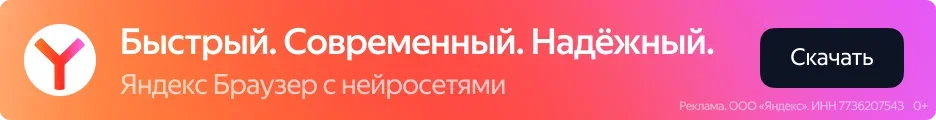[ПЛАГИН] W3 Total Cache Pro 2.3.2
Плагин кэширования WordPress
- Автор Admin
- Дата создания
-
- Теги
- w3 total cache wordpress кэш плагин
W3 Total Cache Pro
The Ultimate WordPress Performance Toolkit
W3 Total Cache helps you speed up your WordPress website with all the necessary tools for beginner, intermediate and advanced WordPress users to accelerate your SEO, User Experience and Search Rankings. Grow your Brand with W3TC today!10X Speed Improvement
Once properly configured, W3 Total Cache Pro can provide a 10x improvement (as indicated by Google PageSpeed Insights) in overall site performance.Easy Setup With Any Hosting
Generally compatible with most shared hosting, VPS hosting and dedicated server hosting plans. Simple installation and configuration.Includes Mobile Device Support
W3 Total Cache speeds up your WordPress website regardless of how your users access it. Mobile visitors will receive the same lightning fast speeds as those on desktop.The Definitive WordPress Caching Plugin
W3 Total Cache is a plugin that grows with you. Initially, most websites need to implement page caching and browser caching, and W3 Total Cache does that for you with a few, simple clicks. As you grow, so do your caching needs. And W3TC will be there for you.WordPress Page Caching
Page Caching for your WordPress website is one of the most essential things you can do to speed up your site. W3 Total Cache does this for you, quickly and easily, allowing you several options for disk and RAM based storage such as Redis or Memcached.Static File Compression
Whether your server has Brotli or Gzip compression installed, W3 Total Cache can leverage either to ensure you use the least amount of bandwidth, balanced against the fastest page speed. Your site will load faster, and more reliably with W3TC.On Demand Images (Lazy Loading)
Lazy loading defers the images from loading unless they are visible in the initial render. This allows you to have richer, longer pages while keeping the performance of the page as fast as possible.Web Server and Stack Compatibility
Use Apache, NGINX or a combination of both to help accelerate your page speed like never before. W3 Total Cache leverages your web server to speed up your WordPress website like no other plugin available.What Comes With W3 Total Cache Pro?
Full Site Delivery via CDN
With full site delivery via Content Delivery Network, your visitors will get the fastest possible response times for all your website content including HTML, media, CSS and JavaScript. When hosting both your website and DNS with your provider, every component of your website will be delivered using a worldwide network of servers. This results in better performance, especially when used with other features such as Browser Cache, Minification, Fragment caching, and lazy loading.Lazy Loading for Google Maps
Speed up loading time by optimizing Google Maps for your website visitors. Lazy loading ensures the map will not load until it is needed, making your page perform much faster.Fragment Caching
Fragment caching extends the core functionality of WordPress by allowing you to enable caching policies on groups of objects that are cached. The benefit of this approach is not only that capabilities in themes and plugins can be optimized to use caching to save resources and reduce response times, but caching methods like Memcached or Redis can be used to scale. Instructions for use are available in the FAQ under the help menu or you can contact support for premium services to help improve website performance.WordPress Rest API Caching
If you use WordPress as a backend for integrations, API caching may be for you. Similar to page caching, repeat requests will benefit will have significantly lower response times and consume fewer resources to deliver. Save resources or add scale performance to the WordPress API today.Eliminate Render Blocking CSS
Render blocking CSS delays a webpage from being visible in a timely manner. Every one of your css files delays your page from rendering. The bigger your css, the longer the page takes to load. With W3 Total Cache, you can eliminate the CSS that is not needed on initial page load, making it blazing fast!Extension Framework
Add accelerated mobile pages (AMP) support. Improve the performance of your Genesis, WPML-powered site, and much more. The following Pro Extensions are available after upgrading:Genesis Framework by StudioPress Acceleration
- Increase the performance of WordPress websites powered by the Genesis Theme Framework by up to 60%.
WPML Extension
- Improve the caching performance of websites localized by WPML.
- Localization is a type of personalization that makes websites more difficult to scale. This extension reduces the response time of websites localized by WPML.
Purge Logs
Purge Logs provide information on when your cache has been purged and what triggered it. If you are troubleshooting a complex issue in which you are not sure why your cache is being cleared, Purge Logs can tell you why it was done.Ticket Support
Here at W3 Total Cache, our Support Team is available to help you with any issues you have causing your website to slow down. We even offer Premium Services to have our team provide suggestions and help with configuring your WordPress website caching for optimal performance with W3 Total Cache.Frequently Asked Questions about W3 Total Cache Pro
Why isn’t my site any faster after upgrading to Pro? W3 Total Cache Pro unlocks features in the product, but does not automatically configure them. Upgrading to Pro is a great idea and recommended for all publishers, but this does not automatically improve page load times or optimization scores.Most of our customers who are serious about performance hire us for W3 Total Cache configuration and theme optimization.
What kind of support is included with the $99/year Pro license? As with any W3 EDGE product or service, just drop us a note if you have questions. If your question requires an analysis of your website or deeper investigation, we might propose a paid audit or consult but generally speaking, if you have a question just email us!
If I upgrade to Pro, will that annoying popup go away? Sorry about that! You don’t need to upgrade in order to make that go away, simply click “Cancel” to suppress it. The next release improves this behavior, sorry for the trouble.
I’m using my site on a different domain now, can you reset my license key? Try this first if you have access to the original domain:
- Remove the license key from W3 Total Cache configuration and save settings
- Enter the license key into the W3 Total Cache configuration on the new site
I’m trying to use fragment caching and it’s not working, what am I doing wrong? If you’re using the Community (free) version of W3 Total Cache, you’ll need to upgrade to Pro (steps outlined above on this page) in order to take full advantage of the fragment caching framework.
I have multiple websites, can I use one license for all of them? W3 Total Cache Pro licenses are valid on a per-install basis, meaning you need one for every WordPress instance you run. If you have three separate websites, you will need three licenses in total—one for each site. If you have five sites in a WordPress multisite instance, you need just one license for all five sites. If you are interested in bulk licensing, please email us for more information.
Do I need a license key for my local or development environments? You don’t! Just add define('W3TC_PRO_DEV_MODE', true); to your wp-config.php file on your non-production environments.
I’ll need several licenses, is there a consultant or agency discount available? If you are interested in bulk licensing, please email us for more information.